Dive into Innovation: CapCut Desktop Video Editor ToolBox Unveiled
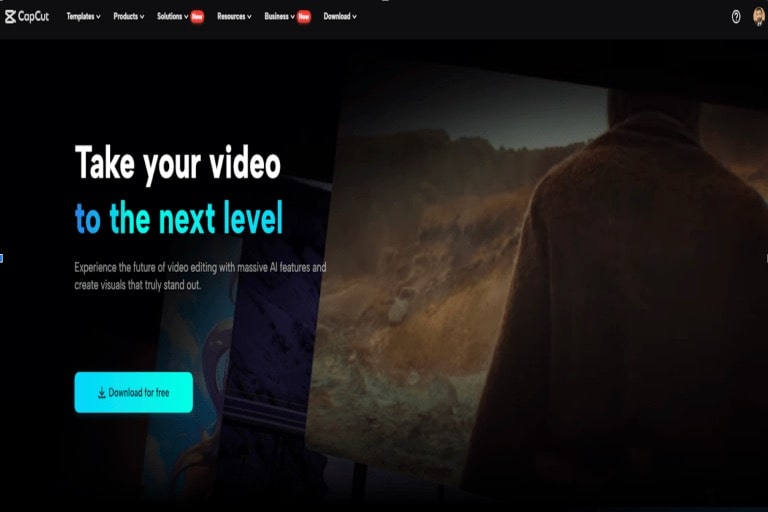
Need help navigating through those intricate video editing programs? Too many complex tools and options limit your creative output. Join the fun of innovation with the CapCut Desktop Video Editor Toolbox. It is time to say “goodbye’ to frustration and ‘hello’ to smooth editing.
Discover infinite possibilities with simple solutions that help foster your creativity. Make stunning video transformations quickly and accurately to enhance your productions to a professional standard. Thanks to CapCut desktop video editing software, you can implement any idea that comes to your mind and create something truly remarkable.
Welcome innovation and bid farewell to the constraints with CapCut Desktop Video Editor.
What Features or Tools Can You Leverage in CapCut Desktop Video Editor ToolBox?
-
Support for Different Kinds of Audio/Video Formats
CapCut Desktop Video Editor is quite versatile and compatible with many audio and video formats. Whether it is MP4, MOV, AVI, or any other format, the CapCut desktop editor guarantees compatibility, which lets you load and edit your media files without any trouble.
This versatility allows you to integrate with various content sources and types to help streamline your editing activities.
-
Stock Music
Browse through the available library of stock music in CapCut Desktop Video Editor. It basically has a wide array of royalty-free music of different types and feels to match your videos perfectly.
In a happy montage or a sentimental scene, CapCut desktop video editor stock music is sure to provide just the right tunes. Improve the audience engagement with your videos and raise the level of your narrative with professional music for every video.
-
A large selection of video templates
CapCut Desktop Video Editor includes a library of video templates that help users quickly start working on various video projects. These templates include slick intros and transitions, as well as customizable text animations and effects.
You can choose a template that fits your needs, adapt it to your content, and add your brand identity. Video templates make the editing process more accessible for novices and experts and give the final result a polished look with minimal effort for CapCut desktop editor users.
-
Audio Editing Tools:
As for audio editing, CapCut Desktop Video Editor has all the necessary tools to let you improve the sound of your videos. Use options, such as Dynamic Range of Voices in voice changer, to make changes to the audio files automatically.
Using the transcript-based editing feature, one can edit an audio recording using the transcript since it allows for refining the narration or the dialogue. Further, the Voice Over tool helps to record and insert commentary into the videos as quickly as possible, hence making them polished.

-
Built-in AI Tools
CapCut desktop editor features advanced artificial intelligence built to enhance your editing capabilities. The Relight feature can be used to improve the lighting for your videos and make them brighter and more engaging.
With the Smooth Slow-Mo tool, you can easily add smooth, slow motion to your clip to make a significant impact. In addition, the Remove Background tool helps to eliminate any background clutter in your videos, keeping focus on your subject.
-
Advanced Tools
In particular, CapCut Desktop Video Editor provides top-notch features to aid in perfecting your masterpiece. The Speed curve tool helps you control the speed of your footage, which is instrumental in creating smooth fades and dramatic movements. Furthermore, it has an option called Keyframe that can be used to animate your objects inside the video, making it more exciting and engaging.
-
Scaling/Resizing
CapCut desktop video editor has a feature that makes it very easy to change the size of your videos. Sometimes, you might need to crop your footage to a specific aspect ratio or increase/decrease the size of some of the elements in your video; luckily, the CapCut desktop editor scaling and resizing features can help you with that.
Using these features, you can make your videos compatible with various platforms and devices where your target audience spends time.
-
Video Effects
When using CapCut Desktop Video Editor, you can apply many video effects to your videos. With distortion effects, you can apply interesting and captivating distortions to your videos, which will look attractive and original.
Furthermore, this editor offers 3D effects to enhance the project’s depth and make it even more appealing to the audience. Additionally, lighting effects in the CapCut desktop editor enable one to change the lighting of the videos and also improve the mood.

Conclusion
In conclusion, after discussing the features of the CapCut Desktop Video Editor Toolbox, you can see that there is vast potential. The new features and the well-designed tools provide you with the opportunity to take your video editing skills to the next level.
With its smooth video effects, sophisticated Artificial Intelligence features, and enriching editing functions, this editor helps you unleash your imagination. Explore innovation now and see what awaits you with CapCut Desktop Video Editor.





